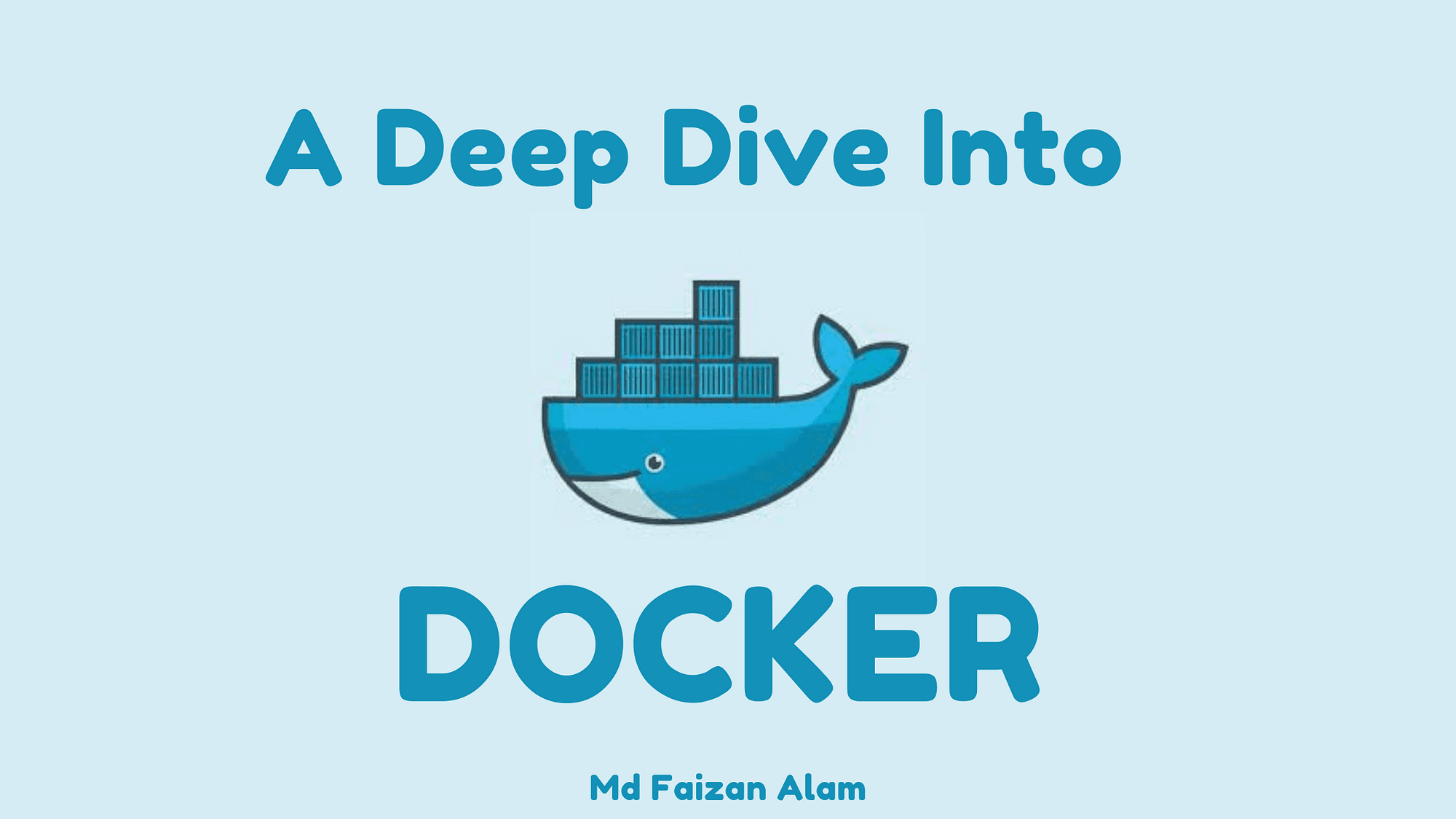
A Beginner’s Guide to Docker: Simplifying Development and Deployment
July 20, 2024
Qasim Parekh
Docker is an open-source platform for containerizing applications, offering consistency, isolation, portability, scalability, and efficiency. This beginner’s guide introduces Docker's core concepts, benefits, and provides a simple tutorial to get you started with Docker, showcasing how it can simplify development and deployment workflows.
DevOps
Docker
In the rapidly evolving world of software development, tools that can simplify the process of building, testing, and deploying applications are invaluable. Docker, an open-source platform for containerization, has become a go-to solution for developers and organizations aiming to streamline their workflows. This beginner’s guide explores Docker, its benefits, and how it can simplify development and deployment.
What is Docker?
Docker is a platform that enables developers to package applications and their dependencies into standardized units called containers. Containers are lightweight, portable, and can run consistently across different environments, from a developer’s local machine to production servers.
Key Concepts in Docker
- Containers: Containers are isolated environments that package an application along with all its dependencies, libraries, and configuration files. They ensure that the application runs consistently regardless of where it is deployed.
- Images: Docker images are read-only templates used to create containers. An image includes everything needed to run an application, including the code, runtime, libraries, and environment variables.
- Dockerfile: A Dockerfile is a script that contains a series of instructions for building a Docker image. It specifies the base image to use, application code, and any dependencies that need to be installed.
- Docker Hub: Docker Hub is a cloud-based repository where Docker users can store and share images. It provides a vast library of pre-built images that can be used as the starting point for your own applications.
Benefits of Using Docker
- Consistency Across Environments: Docker ensures that applications run the same way in development, testing, and production environments, eliminating the “it works on my machine” problem.
- Isolation: Containers isolate applications and their dependencies, preventing conflicts and making it easier to manage different applications on the same host.
- Portability: Docker containers can run on any system that supports Docker, whether it's a developer’s laptop, an on-premise server, or a cloud platform, enabling seamless deployment across different environments.
- Scalability: Docker simplifies scaling applications horizontally. New instances of containers can be quickly spun up or down based on demand.
- Efficiency: Containers share the host system’s kernel and resources, making them more efficient and faster to start than traditional virtual machines.
Getting Started with Docker
To start using Docker, you need to install it on your machine. Docker provides installation packages for various operating systems, including Windows, macOS, and Linux. Once Docker is installed, you can begin creating and managing containers.
Creating a Simple Docker Application
Let’s walk through creating a simple Docker application using a Node.js web server as an example.
- Create a Project Directory:
mkdir my-docker-app
cd my-docker-app
- Initialize a Node.js Project:
npm init -y
- Create a server.js File:
const http = require('http');
const hostname = '0.0.0.0';
const port = 3000;
const server = http.createServer((req, res) => { res.statusCode = 200;
res.setHeader('Content-Type', 'text/plain');
res.end('Hello, Docker!\n'); });
server.listen(port, hostname, () => { console.log(`Server running at http://${hostname}:${port}/`); });
- Create a Dockerfile:
# Use an official Node.js image as the base image
FROM node:14
# Set the working directory inside the container
WORKDIR /usr/src/app
# Copy package.json and package-lock.json
COPY package*.json ./
# Install dependencies
RUN npm install
# Copy the rest of the application code
COPY . .
# Expose the port the app runs on
EXPOSE 3000
# Command to run the application
CMD ["node", "server.js"]
- Build the Docker Image:
docker build -t my-docker-app .
- Run the Docker Container:
docker run -p 3000:3000 my-docker-app
Open your browser and navigate to http://localhost:3000, and you should see the message “Hello, Docker!”
Conclusion
Docker has revolutionized the way developers build, test, and deploy applications. By encapsulating applications and their dependencies into containers, Docker ensures consistency across different environments, simplifies deployment, and enhances scalability. Whether you are working on a small project or managing complex microservices, Docker can significantly streamline your development workflow. Embrace Docker to simplify your development and deployment processes and harness the full potential of containerization.